As it currently stands, the client is hardcoded to give out certain info when an hp denominator is 48 or 100. For 48, it will act like the hp taken is from a vgc match, and for 100, it will act like the hp comes from a standard showdown game with the HP Percent mod. While this is normally not an issue, it can cause really strange problems like in this replay: https://replay.pokemonshowdown.com/gen8doublescustomgame-1296785900.
You can also get things like this (grookey's exact hp stat is 48)
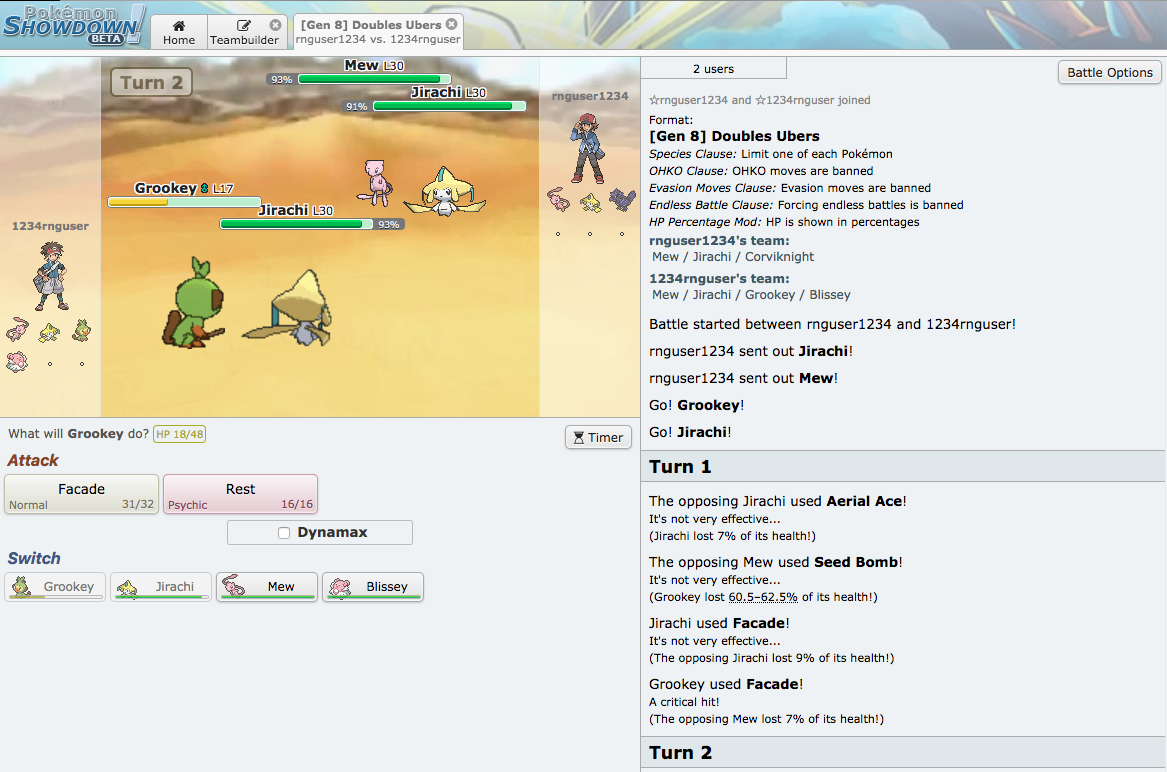
This is more of an issue for parsing replay logs than day to day users, but I think that this could be quickly fixed by having the server include a protocol message for whether or not hps denominators are exact.
You can also get things like this (grookey's exact hp stat is 48)
This is more of an issue for parsing replay logs than day to day users, but I think that this could be quickly fixed by having the server include a protocol message for whether or not hps denominators are exact.










